Your computer can be easily infected viruses via your unsafe browser plugins, using outdated web browser versions or by downloading the automated files, etc. So how to avoid it?
Unsafe Browser Plugins
Your computer has infected viruses through the web browser because the plugin is not safe; Oracle’s Java Plugin is the main factor in most cases. Even Apple and Facebook’s local computers were attacked by it too; maybe they employed some Java applications that contain malicious codes, or their Java plugins did not update completely; however, even the latest Java version still contains the unmatched security holes.
In order to protect your computer, you should uninstall Java on your computer and your browser completely. Avoid using an application that required Java on your computer too.
Some other browser plugins are also dangerous, such as Flash Player and a PDF reader for example. However, they usually release their patch better.
The plugin is the potential object for hackers to attack. Vulnerability Plugin can work on all browsers and on many different operating systems. For example: One Flash vulnerability plugin can be used to exploit Google Chrome, Mozilla Firefox, Opera or internet Explorer on the computer running Windows, Linux or OS X.
Anyway, to protect your computer against security vulnerability plugin, you need to execute the following steps:
Step 1: Go to Firefox’s plugin website to check whether the plugin has updated or not (you can do the same job with other browsers.)
Step 2: Update the old plugins and enable automatic update for each plugin you have installed.
Step 3: Uninstall plugins that you do not use regularly.
Step 4: Consider using plugin “click-to-play” on Chrome and Firefox. This feature prevents a plugin running automatically.
Step 5: Make sure your computer has antivirus software installed. It may slow down your computer a little bit but it needs to install.

Outdated web browsers
Avoid using outdated browser versions.
If you are using Internet Explorer 6 to hanging around your daily browsing, wow, this is dangerous; some website may exploit the vulnerabilities in your web browser and install malicious software on your computer.
To protect your computer against viruses, you should do the following steps:
- First, keep your browser up to date. Nowadays, all of the browsers automatically check for update, then you just need to turn on the auto-update option (Internet Explorer can able to update through Windows Update)
- Second, make sure your computer has installed an antivirus software, which can prevent malicious software effectively.
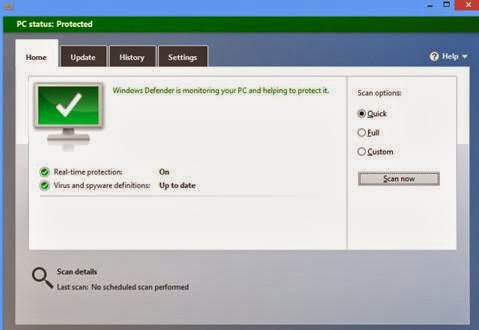
Social engineering Attack
Some malicious websites may use “social engineering” method to trick you download their software and run it on your computer, then your computer will infect viruses after that.
Some social engineering attacks that you may deal with:
1) Trick users to download ActiveX Control
Internet Explorer uses ActiveX Control Control for its plugins. In most cases this process did not affect your computer, however some website may trick you to download their vulnerably ActiveX Control.

2) Automatic file download
A malicious website may attempt you automatically download an .EXE file or other malicious files to your computer. Unless you intend to download a specific software, then do not accept it.
3). False download
On some websites contain violates content, you tend to see a variety of ads that mimic the download button, which try to trick you to download the content they inserted into it. So do not be fooled of yourself.

4). You need a plugin to watch this video
If a website displayed the message “you need a plugin to watch this video”, then be careful. Sometimes, this may be necessary for a real plugin, but if that website required you to open the .EXE file, then they are trying to spread the viruses to your computer.

5) Your computer is infected
You can see the message saying that “your computer has been infected” and they require you to download an .EXE file to clean the viruses. If you run this file, your computer probably attacked.
Nguyentony is admin of Cases Website, a website writes about the best iphone 5 cases
 Google +
Google + Twitter
Twitter
 23:47
23:47
 Posted By : Just Do Blogging
Posted By : Just Do Blogging
 Posted in
Posted in 







0 comments:
Post a Comment